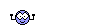Lykke TheNun
Well-Known Member
Entropia Universe contains different planets with different themes, but when you begin your journey in the Universe, you will all start out at the very same spot; Genesis.
This is a short tutorial for new players, who wish to be a Cyrene citizens - and I will do my best in explaining, how you start out in the game and more important, how you make sure to end up at the right planet at the end =)
If you sign up today - before launch the 1st of May 2012 - it is not possible for you to choose Planet Cyrene. But just wait a few days on Genesis, explore and learn the basics, and you will soon be able to choose the planet.
But let's start with the beginning.
How to sign up
1)
Sign up through the official home page of Cyrene which is also the forum landing page - www.cyreneforum.com. Choose the login in the navigation bar, as shown in this picture:

2)
You will be transferred to the official Entropia Universe account site, fill in your contact details for registration; e-mail, choice of password and accept the rules and age policy.

3)
Congratulations! You have now signed up to play on Planet Cyrene!
Now you need to download the Entropia Universe Client, click the big blue button:

4)
Bake a cake or play air guitar while the game downloads ...
5)
In the meanwhile a confirmation mail was sent to you, and it's important you confirm your registration through the link in that.

6)
When the game has finished downloading, you open up the client loader, choose the big Launch button in the lower right corner and a new pop up window appears:

7)
Type in your e-mail (Username) and the password you created earlier, and login!

You are now on your way into the Universe ... But the best is yet to come ...
But the best is yet to come ...
More to follow...
Updated: May 24th 2017
This is a short tutorial for new players, who wish to be a Cyrene citizens - and I will do my best in explaining, how you start out in the game and more important, how you make sure to end up at the right planet at the end =)
If you sign up today - before launch the 1st of May 2012 - it is not possible for you to choose Planet Cyrene. But just wait a few days on Genesis, explore and learn the basics, and you will soon be able to choose the planet.
But let's start with the beginning.
How to sign up
1)
Sign up through the official home page of Cyrene which is also the forum landing page - www.cyreneforum.com. Choose the login in the navigation bar, as shown in this picture:
2)
You will be transferred to the official Entropia Universe account site, fill in your contact details for registration; e-mail, choice of password and accept the rules and age policy.
3)
Congratulations! You have now signed up to play on Planet Cyrene!
Now you need to download the Entropia Universe Client, click the big blue button:
4)
Bake a cake or play air guitar while the game downloads ...
5)
In the meanwhile a confirmation mail was sent to you, and it's important you confirm your registration through the link in that.
6)
When the game has finished downloading, you open up the client loader, choose the big Launch button in the lower right corner and a new pop up window appears:
7)
Type in your e-mail (Username) and the password you created earlier, and login!
You are now on your way into the Universe ...
 But the best is yet to come ...
But the best is yet to come ...More to follow...
Updated: May 24th 2017
Attachments
Last edited by a moderator:




 Excellent Job Community Manager
Excellent Job Community Manager